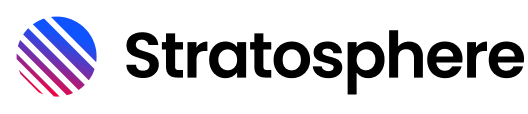# Dashboard Component
The dashboard component is helper component to manage the layout of titles, descriptions and controls for elements like tables, charts etc. within a dashboard.
# Title and Description
Use the title prop or slot to set component title. If you want to set description use the description prop or slot to set component description.
# Controls
Use the controls-left or controls-right slot to set elements on top of default slot on left or right side.
# Slots
The dasboard component uses named slots to render the different parts of helper component. You can use them to manually customize any part of component.
| Slot | Description |
|---|---|
| title | renders at the top of the component |
| description | renders below title |
| controls-left | renders above default slot and is located on left side of control container |
| controls-right | renders above default slot and is located on right side of control container |
| default | renders at the bottom of the component |
← Chips Dashboard Page →