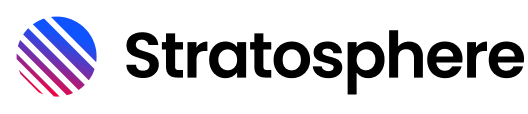# Pagination
The pagination component is used to navigate between multiple pages of content.
# Usage
Use v-model to bind data to Pagination.
Use the items prop to define total number of pages
# Per Page
User per-page prop to set default page size.
# Per Page Sublabel
User per-page-sublabel prop to set label for page size selector.
# Per Page Option
Use the per-page-option to set the text for each option in the Per Page dropdown. You can include a $$ in your string where you want the number of elements per page to appear. The default is $$ rows.
# Page Option
Use the page-option prop to set text for each option in the pagination overflow menu. You can include a $$ in your string where you want the page number to appear. The default is Page $$.
# Pagination side slot
Use the pagination-side slot to set content needed on right side of pagination.
# Events
The Pagination component has 2 events: update and resize.
| Event | Arguments | Emitted when.... |
|---|---|---|
@update | Page's number | page is selected |
@resize | Page size | rows per page option is selected |
← Overlay Popover Menu →